Google Analytics For Beginners: Your Guide To Getting Started
Feb 20, 2023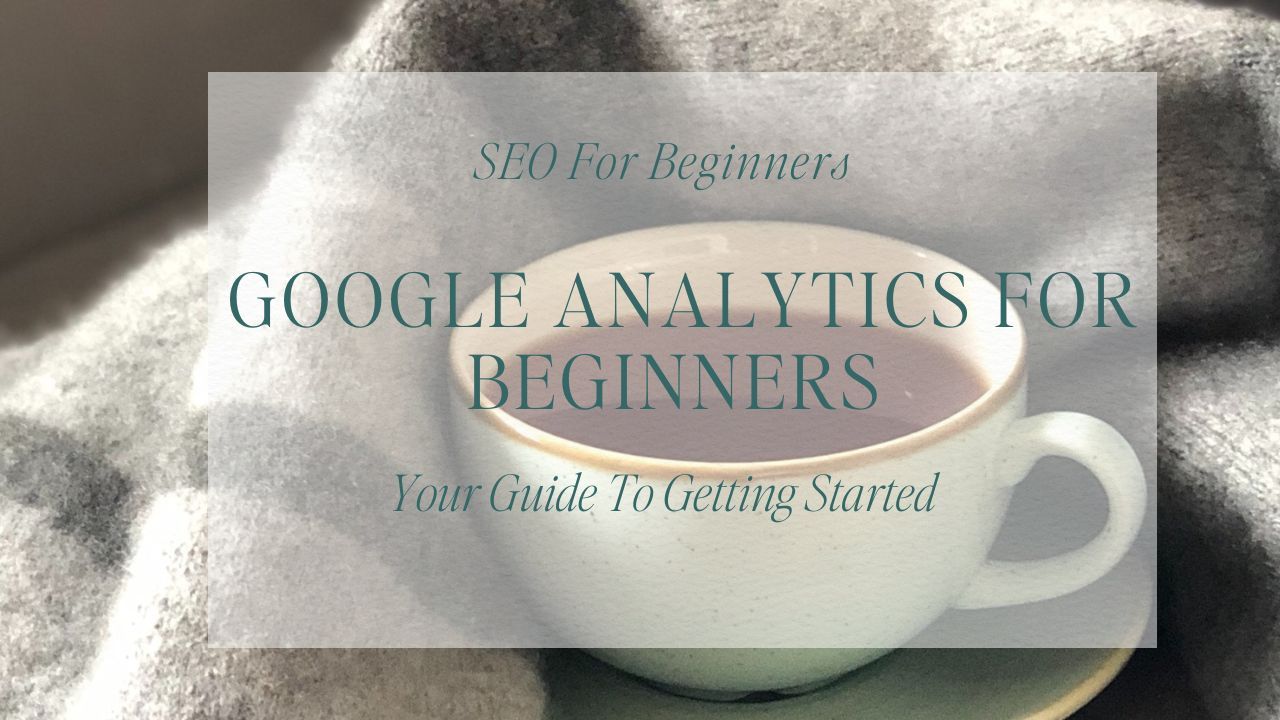
Have you ever tried to set up Google Analytics and left the "room" swiftly?!
Or maybe you've braved the set-up process (or at least you think you have), but you've stared long and hard at the data and decided you have no idea what it's telling you, so you decided to ignore it and label it too "bloody complicated" and one for the nerds!
Well, I'm here to tell you that you shouldn't be ignoring Google Analytics. It has TONNES of amazing information you can use to grow your business, but I totally get why you're tempted to never look at it again.
Over the next couple of weeks, I'm going to show you how to set up Google Analytics, and then I'll show you what to look at, why and how to start using the info to grow your business without spiralling into overwhelm.
In my Google Analytics for Beginners guides, we'll look at…
- What is Google Analytics?
- How does Google Analytics work?
- Universal Analytics (UA) vs Google Analytics 4 (GA4)
- How to set up Google Analytics.
- How to add your website to Google Analytics.
- What can Google Analytics tell you?
- Which Google Analytics Reports are most helpful in GA4 and why?
But for now, let's get to grips with what Google Analytics even is!
Prefer Video?
First, what is Google Analytics?
At the most basic level, Google Analytics is a free tracking tool from Google that tracks and reports on traffic to your website and shows you how visitors use your website.
If you're using Google Analytics, you can see exactly how many people have visited your website, where they've come from and what they've done when they visited.
Google Analytics provides insights into your website's performance so that you can make data-driven decisions across your marketing initiatives.
How Does Google Analytics Work?
Once you've got Google Analytics set up properly, you'll have embedded some special tracking code into your website (super easy, I promise!).
This code records all the activity of the visitors to your site and, once they've left, feeds the data back to the Google Analytics server.
Google Analytics then takes all the data and aggregates it all into a set of amazing reports.
How is Google Analytics Organized?
There is an organisational framework in Google Analytics that's important to understand:
User –> Account –> Property –> View.
At the top level, you have your User account; this is your email address.
Under that, you have Accounts. Each matches one of the various websites you manage. You should create a separate account for each business or website you work with.
Under Accounts, you have Properties. You can think of these as buckets of data.
Lastly, Views are a filtered version of a Property.
Universal Analytics (UA) vs Google Analytics 4 (GA4).
Before we go any further, I want to talk to you about the difference between Google Universal Analytics (UA) and Google Analytics 4 (GA4), as they are VERY different.
Google rolled out GA4 in October 2020, and you'll get a GA4 property if you set up a new account, as it's now the default property type in Google Analytics. STILL can't use a GA4 property tracking code, notably Kajabi.
So, if you have a Kajabi site, you'll need to add a UA Google Analytics ID when integrating Analytics with your website.
Again, don't worry; you can have both UA and GA4, and I'll show you how to set them up next week!
Google Analytics For Beginners - Any Questions?
So, are you ready to get stuck in and set up Google Analytics? If you have anything you'd like me to cover over the next few weeks, please leave me a comment, and I'll make sure I cover it for you.
And if you're ready to get setting up Google Analytics, have a read of my super simple guide to Setting up Google Analytics here.
Contact Sarah
Click here to leave me a message. I'll get back to you as soon as I can. thank you.
We hate SPAM. We will never sell your information, for any reason.

