How to Optimise your Content and your Website for SEO in 10 Simple Steps
Dec 21, 2021
If you want to get your dream clients to find you on the internet, you need Google to put you on the first page of their search results -simples!
But while creating top-quality content is absolutely the first step in getting Google interested in what you’ve got to say, there are a few more steps you need to take to make sure you get seen by the people who need to read what you’ve written.
It’s not complicated, it’s doesn’t need any special tech skills, and it doesn’t take a long time BUT you do need to know what you’re doing.
So, I’ve set out the ten simple steps that you need to take to get your content found by Google by optimising your content and your website for SEO.
Step 1: Create quality content
FIRST, YOU NEED TO SATISFY SEARCHER INTENT
First and foremost, make sure you’re creating good quality content that satisfies searcher intent.
You can find out loads more about how to satisfy searcher intent in last week’s blog, but, if you need a quick refresher, it’s all about making sure you’re giving your readers what they want.
Are they looking for information or how-to guides? Are they looking to compare products and read reviews or are they quite simply, ready to buy?
Whatever it is they’re looking for, you need to deliver it.
YOU NEED TO MAKE SURE YOU REALLY ADD VALUE
Make sure your content genuinely adds value. Look at what other people have created on the subject you’re writing on and see where you can add something that will be helpful.
Is there a checklist you can create? Can you help people see things from another angle? Are there gaps in other articles that will be helpful to your readers if you can fill them?
What can you add to the conversation that will help your readers?
MAKE SURE YOUR WORD COUNT IS ENOUGH
Length really does matter!
3 of the most influential SEO agencies each did some in-depth research into what the best word count was for a blog and they came up with some really interesting numbers.
-
Yoast said your blog should be over 1000 words.
-
Search Engine Journal said you should write 1900 words.
-
And, after analysing 11.8 million blog posts, Backlinko came up with 1447 words.
So aim for at least 1000 words, but don’t let it put you off. If you can’t always stretch to 1000+ words, make sure you write at least 300.
Google needs at least 300 words on a page or a blog post to understand what your content is about so if it’s not 300+ you’re unlikely to rank.
Step 2: Seed your keyword.
Every page or post needs a primary, or main, keyword so Google knows what your page is about.
If you need some help working out what keywords to use, have a read of this blog I wrote for you.
Make sure you include your keyword in the title of your blog or your website page.
You also need to use your keyword in the first paragraph of your content, and in the last paragraph.
Try and use it in one of your subheadings too.
But, don’t stuff your page full of your keyword. Depending on the length of your blog, or your page, 2-3 times is probably enough.
The long and short of it is make sure it’s there, but make it sound natural.
Step 3: Pay attention to headings.
Your headings are something Google pays attention to.
But what are they and what do you need to do with them?
Well, first, make sure your main title is formatted using the H1 title format. And try to only use the H1 format once in each piece of content.
Any subheadings should be formatted in H2 font, and the title of any lists or points you make below those subheadings should be formatted using H3s.
It’s all about keeping the structure of your blog or your page logical and easy to read for visitors to your site. It also makes life better for Google’s bots. They’ll find it easier to navigate your content and to serve up to people who’d benefit from reading your blog.
You’ll find your headings button in the formatting bar of your blog or website.
Here’s an example from Squarespace.

Step 4: Care for your slug!
Your slug, or URL slug, is the name of your blog or website page. URL stands for unique reference locator and is essentially your content’s exact mailing address.
I’m less sure about why it’s called a slug. Apparently is a journalism term. A slug was a code they use to track a story through its creation process. But still, why a slug? Did the stories slowly slide through the newsroom?
I don’t know! Answers on a postcard, please!
But newsrooms aside, It’s important that you edit your URL slug so that it’s something your visitors understand and that includes your keyword.
Make sure you edit it before you publish your blog.
Here’s where to do it in Kajabi, but all blog and website builders have the same functionality.
Just look for the Custom URL and fill it out.

Step 5: Add Page Title & Page Description.
While you’re down there in the weird-looking boxes section, make sure you fill out your Title and Description (or meta description) boxes.
Again, make sure you include your keyword in these boxes and pay careful attention to the character count you use. Make sure you stick to the recommended length you’re given.
These are the little bits you see on the Google results page so make sure you make them interesting, useful and invite the searcher to read more.
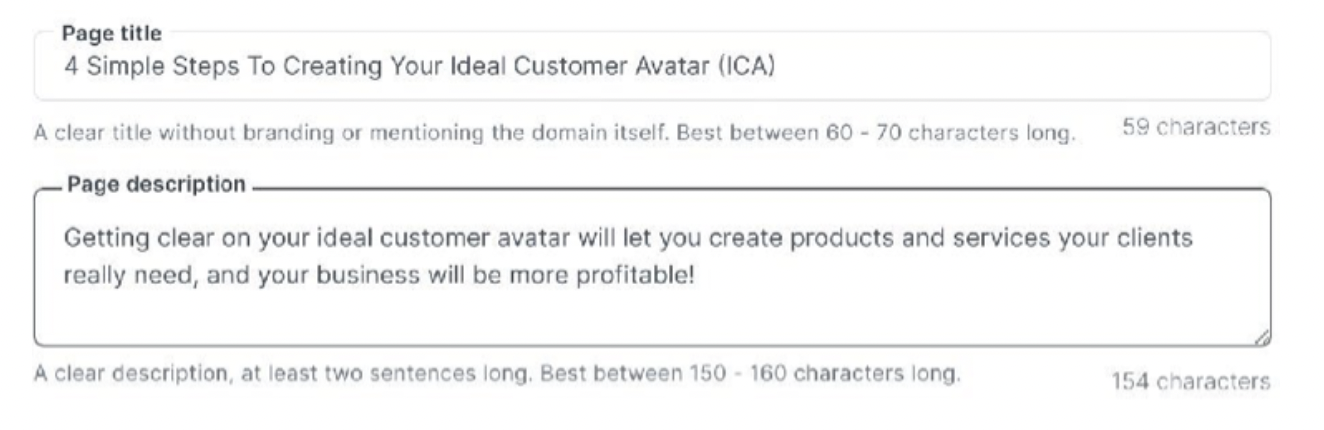
Step 6: Fill out your alt-tags
A super simple, but really important tip for improving your SEO is filling out your alt tags, or alt text boxes.
Every time you use an image in your blog, on one of your pages, make sure you tag it in the alt text box.
Make sure you describe the image you are using, don’t stuff your keywords instead. Google will know what you’re up to!
Google loves it because it improves searchability and it’s also improving accessibility so get tagging!
Look, here’s an example.
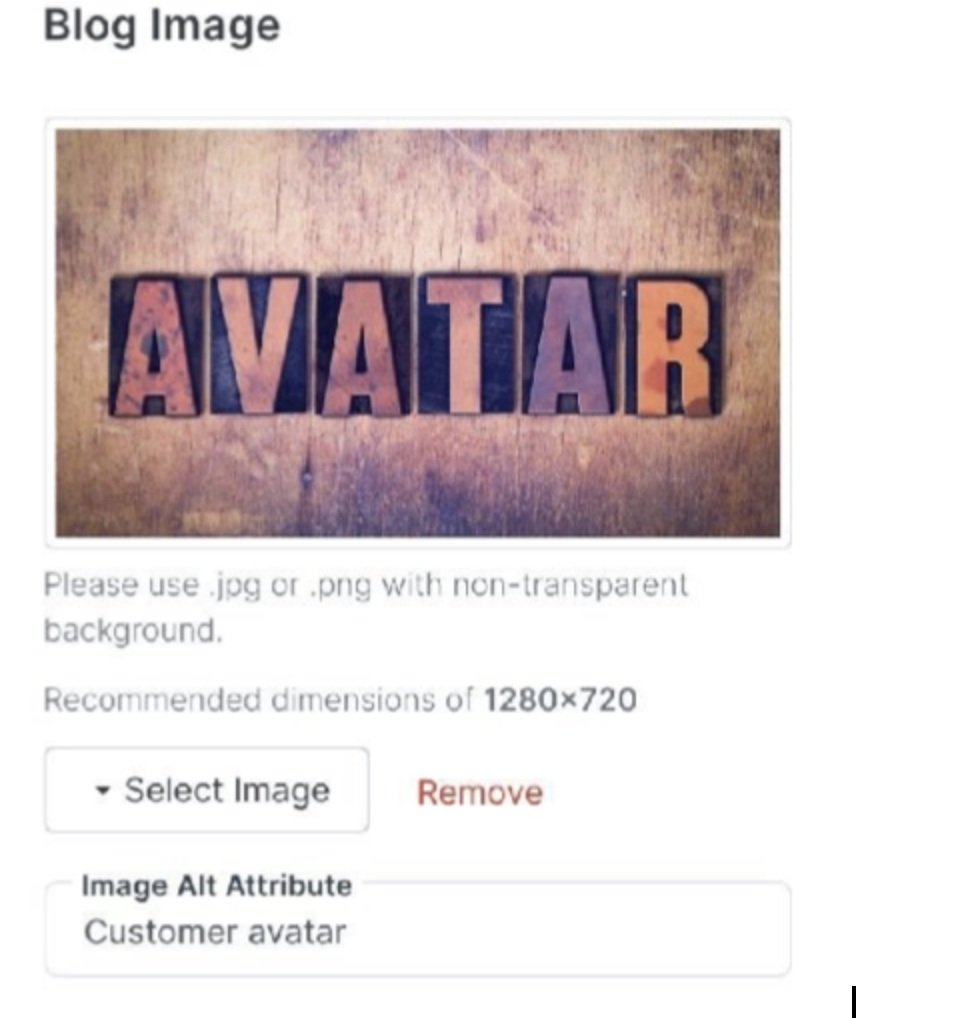
Step 7: Make sure you’re all linked up.
Links are super important for SEO, but there are two types you need to know about.
INTERNAL LINKS
You need to make sure your website is super easy to navigate, both by your visitors and by Google’s spiders.
So, avoid “orphan” pages. These are where they are no links to that page from anywhere else on your website. Include a link to another, related page on your site to make sure your readers and the bots don’t get lost.
EXTERNAL LINKS
An external link links out to someone else’s website or to some type of content they’ve created.
Essentially, if you link out to another website you are giving that site a vote of confidence. You’re saying you trust them and you want your visitors to visit them too.
Look at this example from my website. I’ve linked out to Hubspot and the American Writers and Artists Institute because I trust them and if you want to find out more, I think they are good links for you to follow.
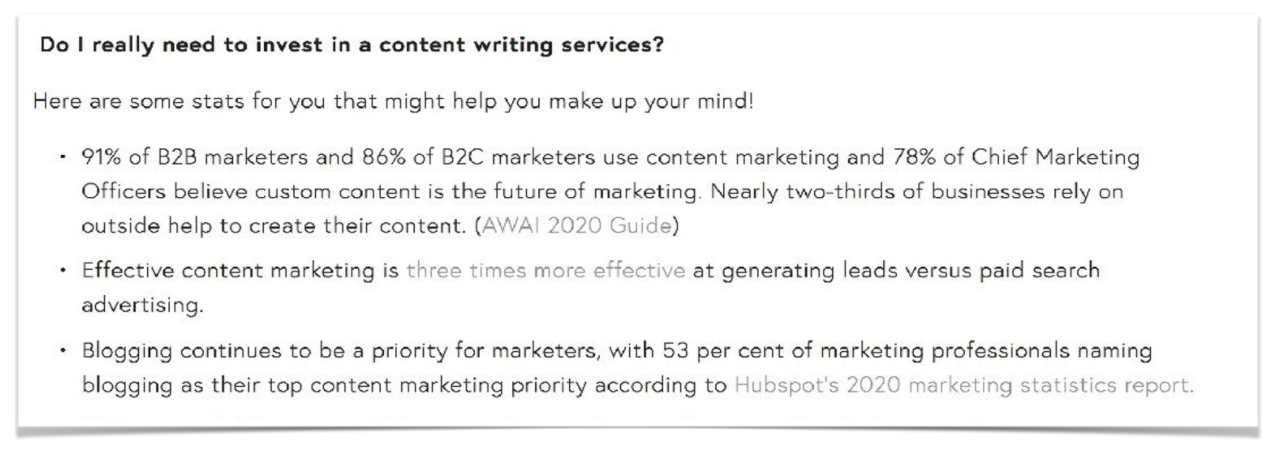
Hubspot and the AWAI will now each have a backlink from my website, which is lovely for them!
The thing is, my website’s pretty new so it doesn’t have a huge amount of link juice - or authority - so I don’t think they’re going to be cracking open the champagne.
BUT, if Hubspot linked to an article on my site I would be thrilled! They’re massively influential and Google would be very impressed and would push me up the rankings accordingly.
So, the moral of the story is, you need to start building backlinks from authoritative sites in your niche to supercharge your SEO.
It’s not hard, but it is a bit fiddly. I’ll write a blog on it for you to explain the process.
Step 8: Check your page speed.
Google is super hot on Page Speed right now. They want their users to have the best experience possible so they will reward websites with the fastest page speeds and penalise the laggards whose clunky sites frustrate their searchers.
So, you need to do everything you can to improve your page speed.
HERE ARE SOME TIPS FOR IMPROVING YOUR PAGE SPEED:
-
Don’t use fancy graphics or huge videos.
-
Never use Flash
-
Use low-resolution images on your website and blogs. Always go with a jpeg.
-
Keep redirects to a minimum.
A great free resource for you to check your page load speed is Test My Site. Just click here to test your own site speed.
Step 9: Look after your site architecture.
The way your site is built is really important, and just like looking after your home, looking after your site is something you need to do on a regular basis.
For starters, make sure you’ve got a site map all set up for your website and make sure your site is secure and uses SSL certificates.
You need to make sure your pages are properly linked together and also, make sure you’ve got no broken links.
And, perhaps most importantly at the moment, make sure your site is mobile-friendly.
Over half of all website traffic now comes from us when we’re on our phones, and funnily enough, Google knows all about this and expects you to ensure your user’s experience is as good as when they’re accessing your site from anywhere else.
You can check to see if your site is mobile-friendly by going straight to the horses’ mouth and using Google’s mobile-friendly test.
Step 10: Do an SEO audit on your site
It would be a great idea to run an SEO audit on your site before you make these changes, then run it again afterward to see what amazing progress you’ve made.
Using a free audit tool you can find out everything that’s holding you back from ranking well on Google from an SEO perspective.
Of course, your content and your pages have to be useful and interesting to your target audience, but if you’ve written them, they will be!
Doing an SEO audit will show you what extra steps you can take to get Google to put you on the front page of the search results.
Here’s a link to a couple of my favourite free SEO audit tools.
Ahrefs and Ubersuggest
Need any more help?
If you need any help working through any of these steps then just drop me an email at [email protected] .
Contact Sarah
Click here to leave me a message. I'll get back to you as soon as I can. thank you.
We hate SPAM. We will never sell your information, for any reason.

